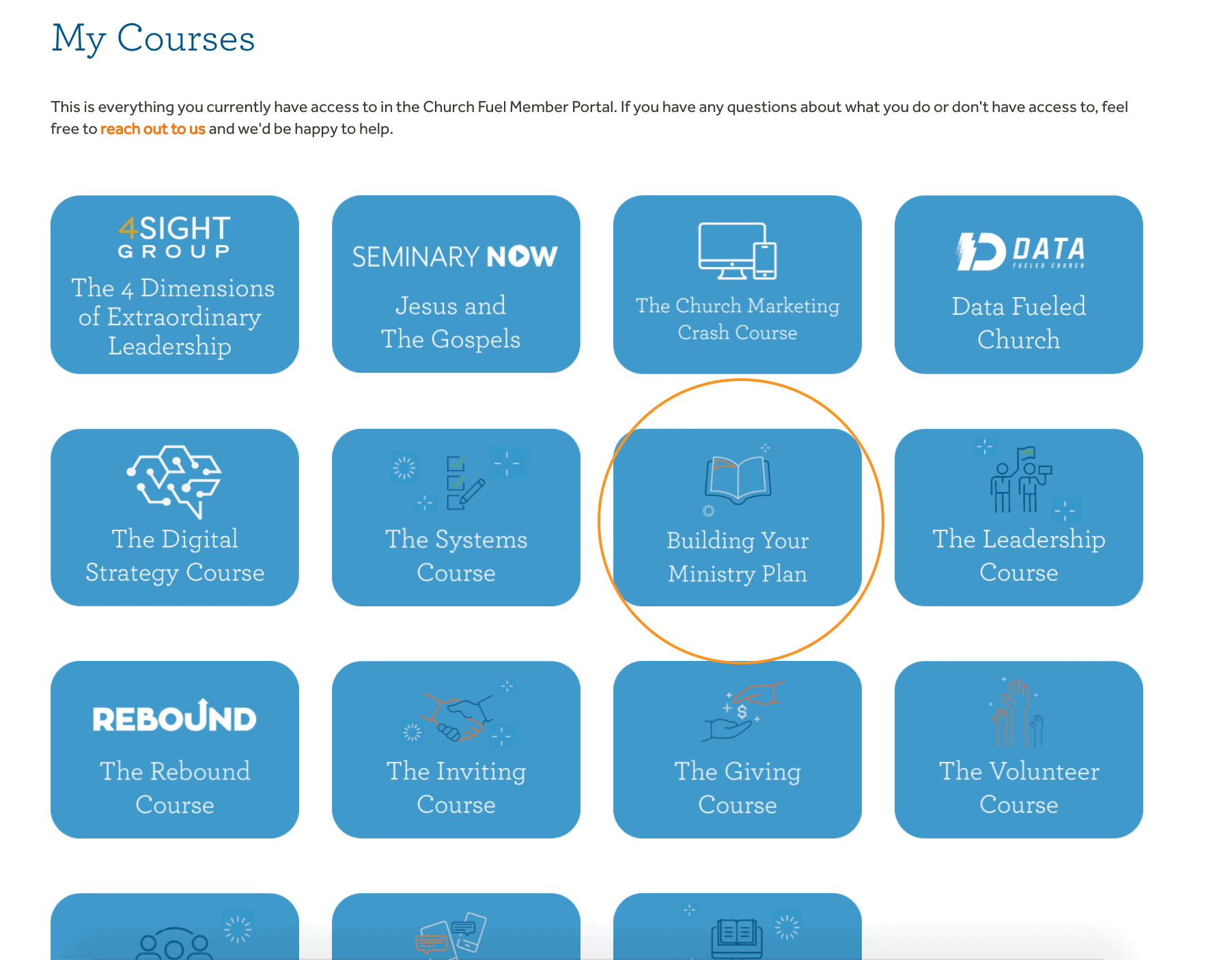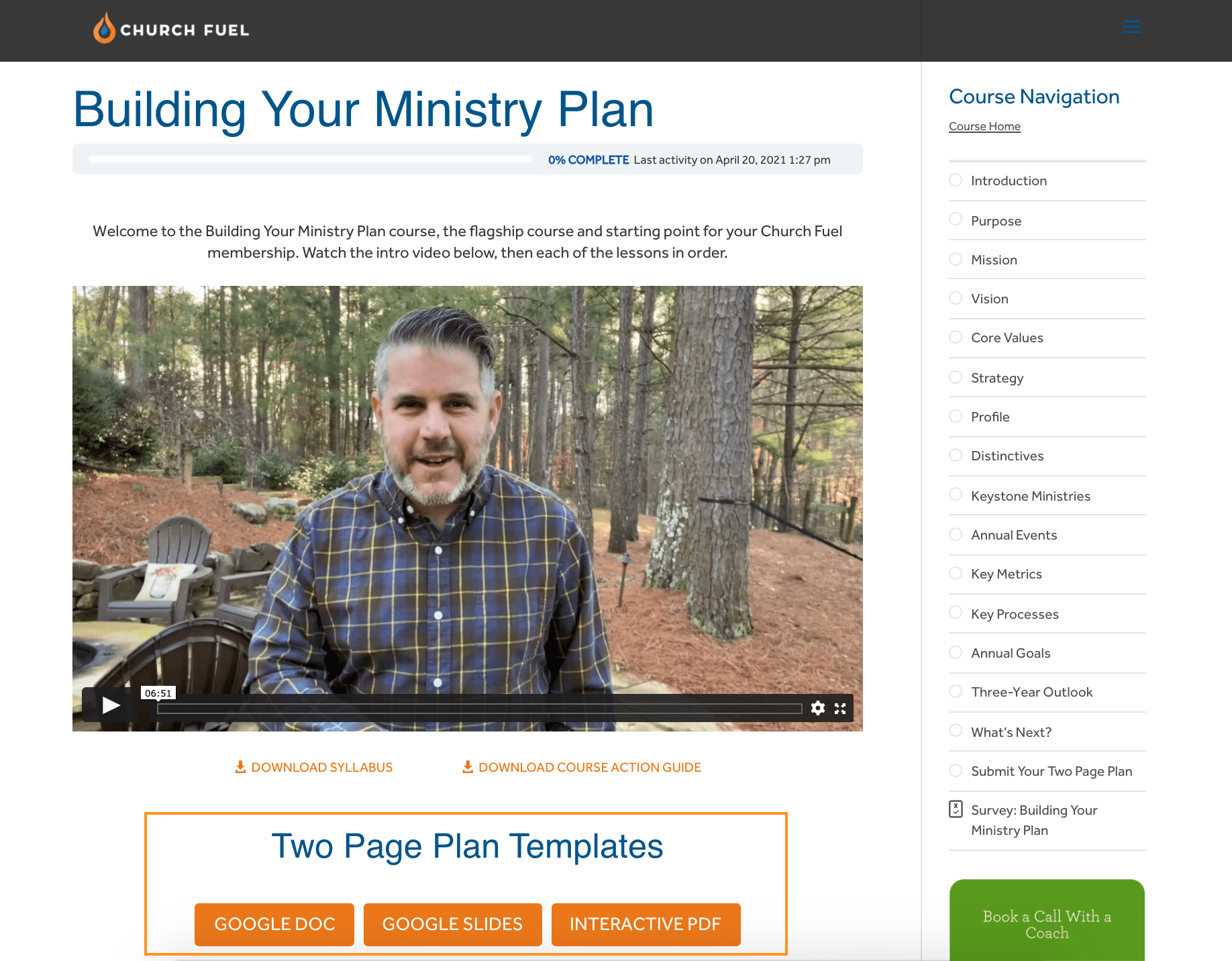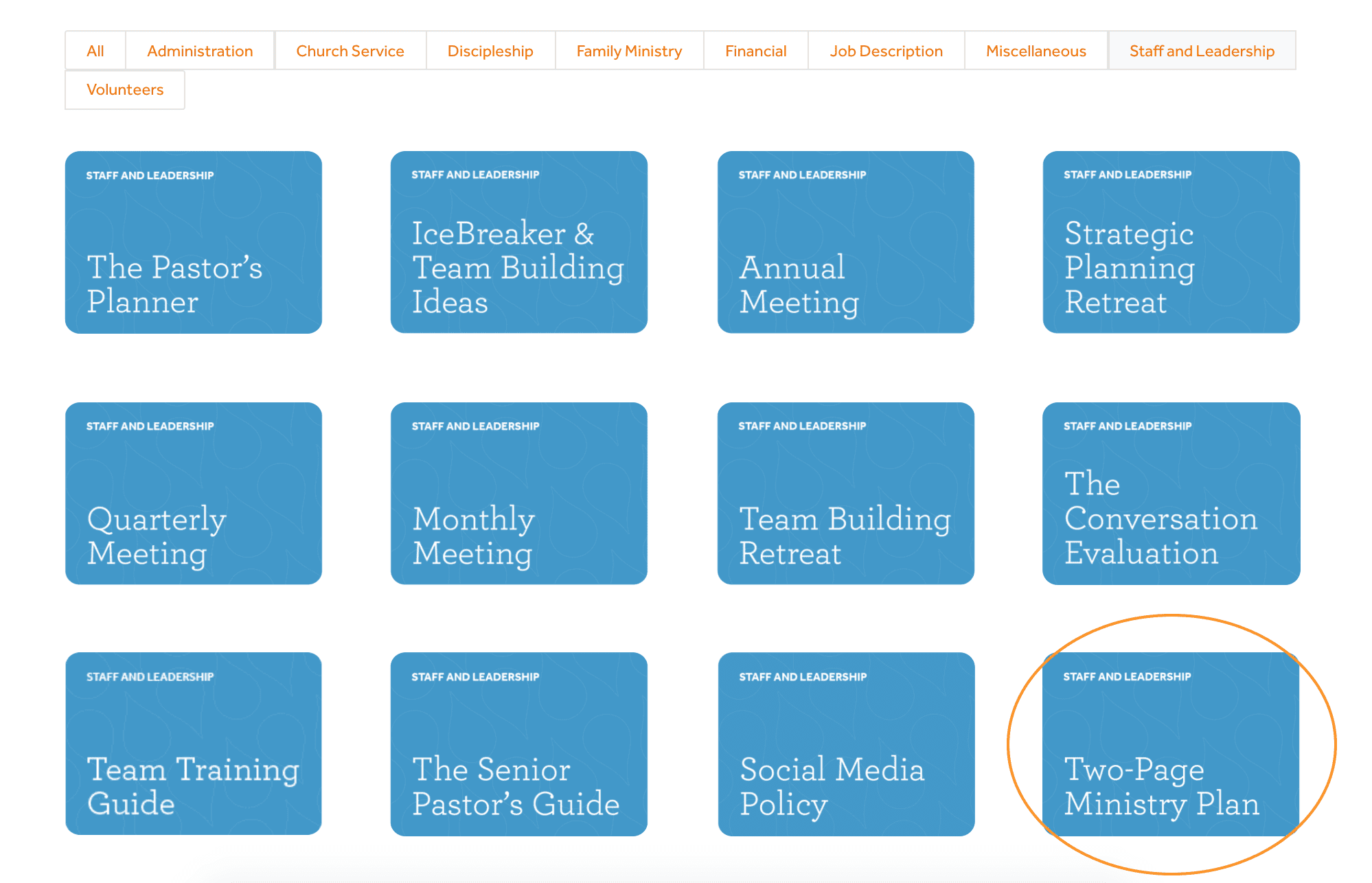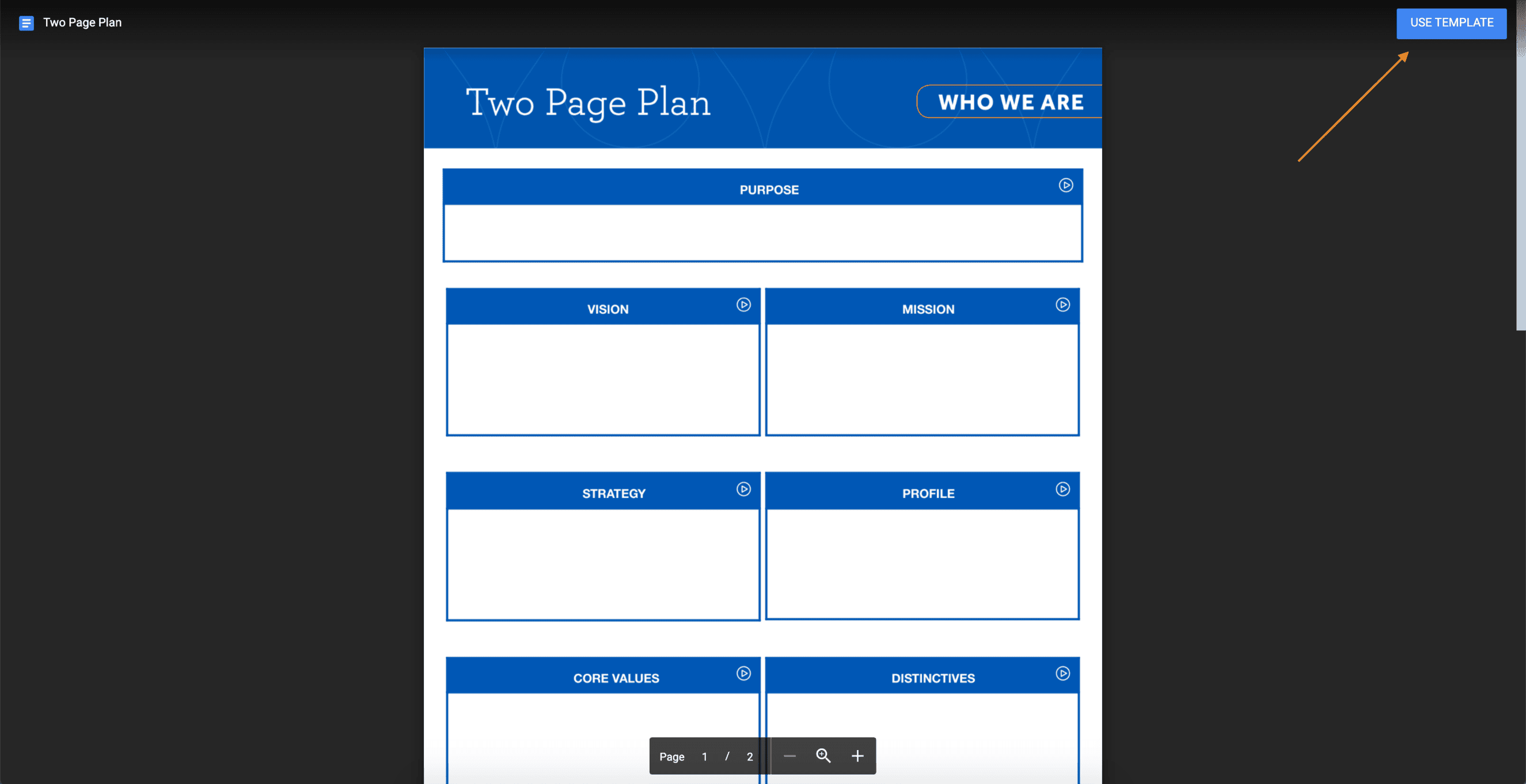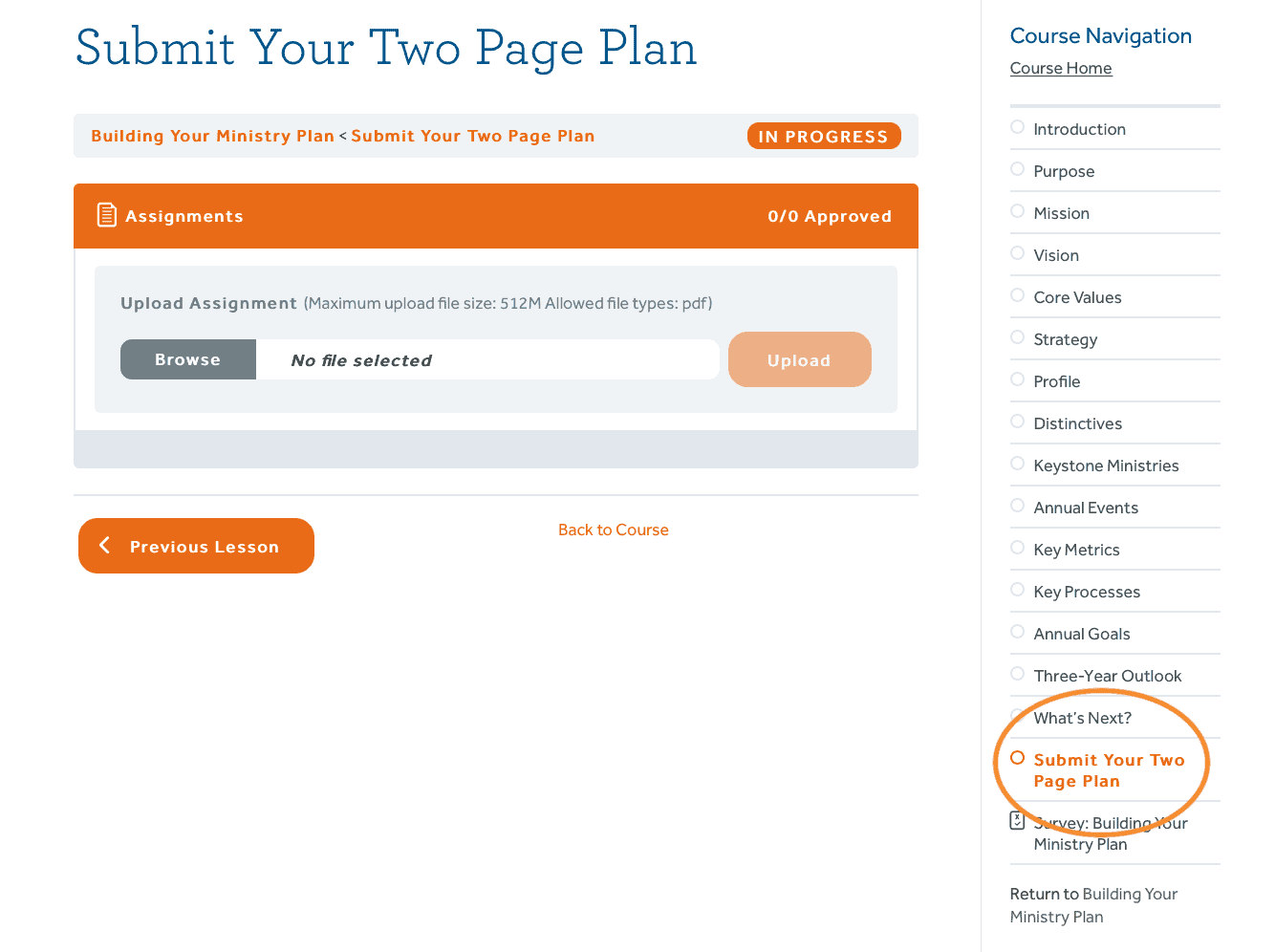How to Submit Your Two Page Plan
- There are two places you can access the Two Page Plan inside the member portal:
1. Inside the Building Your Ministry Plan course
- On your dashboard, use the 3 horizontal lines in the top right corner to open the sidebar menu.
- Click Courses. Once inside, you will see the Building Your Ministry Plan course on the second row.
2. From the Resource Library
- On your dashboard, use the 3 horizontal lines in the top right corner to open the sidebar menu.
- Click Resource Library. Once inside, click the Staff and Leadership tab.
- You'll see the Two Page Ministry Plan on the third row
We have 3 templates to choose from: Google Doc, Google Slides, or an Interactive PDF. You can choose whichever one best fits your preference and needs.
For the Google Doc and Google Slides option, be sure to select ‘use template’ in the top right corner after you open it.
Please note: you are editing the template on your own computer, not a Church Fuel online database. Therefore, please be sure to download and save your progress as you go! We are unable to recover any unsaved changes.
I’ve finished my Two Page Plan and would like feedback. Now what?
To submit your Two Page Plan to our Ministry Coaches, you’ll want to go back into the Building Your Ministry Plan course.
The second to last section on the right side menu is “Submit Your Two Page Plan”. Click that and you’ll see this box where you can Browse your files and select the PDF version of your Two Page Plan. Be sure to click “Upload” to fully submit.
If you have any further questions, you can always email hello@churchfuel.com and we’ll be happy to help you out!